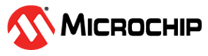pyazureutils package¶
IoT central enrollment module¶
Functions and classes for device registration with Azure IoT Central
- class pyazureutils.iotcentral.AzureIotCentral(session, app_name)¶
Bases:
objectWrapper for interaction with Azure IoT Central
- create_device(device_id, template, display_name=None)¶
Create device via REST API call
- Parameters:
device_id (str) – IoT central device ID
template (str) – template to use for creation
display_name (optional, str) – friendly name to use
- create_device_attestation(device_id, certificate)¶
Create device attestation via REST API call
- Parameters:
device_id (str) – IoT central device ID
certificate (str) – certificate for enrollment
- get_default_subscription()¶
Retrieves the default subscription using AZ CLI (az account show)
- get_device(device_id)¶
Retrieve device info via REST API call
- Parameters:
device_id (str) – IoT central device ID
- get_device_attestation(device_id)¶
Retrieve device attestation via REST API call
- Parameters:
device_id (str) – IoT central device ID
- get_device_template(template_id)¶
Get a device template by ID via REST API call.
- Parameters:
template_id (str) – Template ID as defined by the DTDL e.g. dtmi:com:Microchip:PIC_IoT_WM;1 for the PIC-IoT Wx. More info here
- Returns:
result of the REST request
- Return type:
str
- get_device_templates()¶
Retrieve device templates via REST API call
- get_subscriptions()¶
Retrieve subscriptions via REST API call
- list_applications()¶
List applications using AZ CLI
- set_app_name(app_name)¶
Set the app name
- set_default_subscription(name_or_id)¶
Sets the default subscription using AZ CLI (az account set –subscription <name>)
- Parameters:
name_or_id (str) – subscription name or ID to set as default (no spaces allowed)
- class pyazureutils.iotcentral.AzureIotCentralSession(subscription=None)¶
Bases:
objectSession handling for Azure IoT Central
- az_cli_command(command)¶
Execute an Azure CLI command
- az_rest_get(url)¶
Make a rest-api GET call to Azure IoTCentral
- az_rest_put(url, json_content=None)¶
Make a rest-api PUT call to Azure IoTCentral
- connect()¶
Connect to Azure services by creating access tokens.
- Raises:
Exception – If no access tokens could be created.
- pyazureutils.iotcentral.iotcentral_register_device(app_name=None, certificate_file=None, display_name=None, subscription=None, device_template=None)¶
Register an IoT device in Azure’s IoTCentral
Registration requires that the user logs into Azure using the Azure CLI “az” Tokens will be collected from the user’s Azure local token storage
Registration uses an application name which is either:
collected from IoTCentral account (first one found is used)
passed in as an argument
Registration uses a certificate which is either:
collected from local certificate storage for a kit, if a kit has been provisioned using this machine
passed in as a filename argument
Registration uses a device name which is derived from the subject common name of the certificate used
Registration uses a display name which is either:
derived from the kit serial number (if a kit is connected)
passed in as an argument
- Parameters:
app_name – Application Name to register device with
certificate_file – Device certificate PEM file
display_name – Display name to register device with
device_template – Device template to use for registration
pyazureutils¶
Python Utilities for Microsoft Azure¶
pyazureutils is a collection of utilities for interacting with Microsoft Azure.
pyazureutils can be used as a library by instantiating any of the contained classes.
Overview¶
- pyazureutils is available:
install using pip from pypi: https://pypi.org/project/pyazureutils
browse source code on github: https://github.com/microchip-pic-avr-tools/pyazureutils
read API documentation on github: https://microchip-pic-avr-tools.github.io/pyazureutils
read the changelog on github: https://github.com/microchip-pic-avr-tools/pyazureutils/blob/main/CHANGELOG.md
Logging¶
This package uses the Python logging module for publishing log messages to library users. A basic configuration can be used (see example), but for best results a more thorough configuration is recommended in order to control the verbosity of output from dependencies in the stack which also use logging.